Mastering Simple Interest Loans with Excel
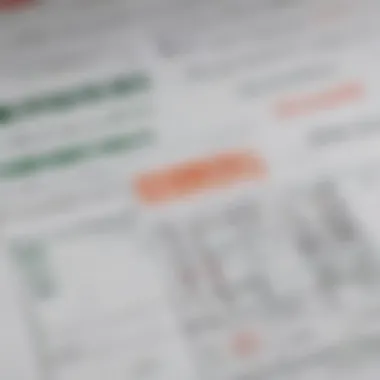

Intro
When managing finances, clarity is key. One simple tool that can assist in achieving that clarity is an Excel-based simple interest loan calculator. This calculator not only simplifies calculation processes but also allows users to visualize the financial implications of loans more effectively. The significance lies not just in crunching numbers but in understanding what those numbers mean for personal and professional financial decisions.
In the coming sections, we will cover the essence of simple interest, the workings of Excel to manage financial calculations, and how this knowledge can be directly applied to everyday scenarios. We'll break down complex concepts into digestible pieces so that even those who are not financially inclined can grasp the essentials. This guide aims to equip readers with the tools and understanding necessary to construct a functional loan calculator in Excel, allowing them to take control of their financial futures.
Understanding Simple Interest
Understanding simple interest is foundational for both personal and professional finance management. It serves as a straightforward method for calculating loans, making it invaluable for anyone dealing with financial agreements. Grasping the concept of simple interest can help investors, financial advisors, entrepreneurs, and students alike to make informed decisions regarding borrowing and lending.
When you’re entangled in the realm of loans, knowing how much you're actually paying over time can avoid any nasty surprises. So, what exactly is simple interest, and why is it crucial in loan calculations? Let’s dig deeper.
Definition of Simple Interest
Simple interest is a method of calculating the interest on a loan based solely on the principal amount, the interest rate, and the duration of the loan. Unlike compound interest, which recalculates interest on accumulated interest, simple interest sticks with the original sum. It’s straightforward—just multiply the principal by the interest rate and the time period. The formula can be outlined like this:
[ extSimple Interest = extPrincipal imes extRate imes extTime ]
For instance, if you borrow $1,000 at an interest rate of 5% for 3 years, the simple interest would be:
[ 1000 imes 0.05 imes 3 = 150 ]
Thus, you would owe $150 in interest by the end of the term. This concept ensures clarity when it comes to projecting future payments and is often easier to understand, especially for those new to finance.
Importance of Simple Interest in Loan Calculations
Simple interest plays a significant role in determining how much one will owe over time, thus informing budgeting and financial planning. Its benefits include:
- Predictability: Knowing the interest amount upfront allows borrowers to plan how to pay it off.
- Transparency: There are no hidden fees or complex calculations—what you see is what you get.
- Simplicity: It’s a user-friendly calculation method that doesn’t require extensive mathematical knowledge.
In loan agreements, understanding this interest model helps borrowers make decisions. It avoids the pitfalls associated with more complex structures where the uninitiated might find themselves lost in jargon and figures. A simple interest loan calculator in Excel can make this process even easier, allowing one to visualize all the figures without needing a degree in finance.
Simple interest lays the groundwork for wise financial decision-making.
By understanding these basic concepts, individuals are better equipped to navigate through various financial scenarios, from personal loans to small business funding. As you move forward in this article, the goal is to build on this understanding and showcase how one can effectively utilize a Simple Interest Loan Calculator in Excel to streamline their financial planning.
Fundamentals of Loan Calculations
When diving into the realm of finance, understanding loan calculations is crucial. Every financial decision involving loans hinges on how well one comprehends the components at play. Knowing how to manipulate these elements can empower individuals, enabling them to make informed financial choices. Not only does this knowledge assist in securing favorable loan terms, but it can also play a pivotal role in mastering personal finance.
Key Components of a Loan
Principal Amount
The principal amount is perhaps the bedrock of any loan. It represents the initial sum borrowed, serving as the foundation on which all other calculations rest. Consider it akin to the starting line in a race; without it, there is no competition.
A defining characteristic of the principal amount is its straightforward nature. There are no hidden fees or complicated calculations involved; it's simply the amount you borrow. This simplicity is precisely why the principal is often a focal point in discussions about loans. Notably, if miscalculated or mismanaged, the implications can ripple through your entire financial landscape.
Unique to the principal amount is how it dictates repayment structure. Generally, the entire loan structure hinges on this figure. Changes in the principal can dramatically affect monthly payments, interest accrued, and the overall loan cost. Although it might seem like the only number on paper, its weight in the grand scheme can’t be downplayed.
Interest Rate
The interest rate guides the journey of any loan, dictating how much one borrower ultimately pays back compared to what was originally lent. Think of it as the price tag of borrowing money, and it comes in various forms, including fixed and variable rates. Understanding interest rates is essential because they can significantly alter one's financial obligations over time. If you’re not careful, a reasonable amount can quickly morph into a financial burden.
One key distinguishing feature of interest rates is their susceptibility to market trends and individual credit profiles. For instance, a solid credit score can lock in a lower interest rate, while a less-than-stellar score could put a borrower on the hook for heftier charges. The reality is, this aspect of loans directly impacts affordability and the long-term cost of borrowing. Individuals must weigh their options and consider how varying rates can influence their financial future.
Loan Term
The loan term, or the time frame for repayment, is another critical aspect of loan calculations. It dictates how long one has to pay back the money owed and has a substantial effect on both monthly payments and total interest paid over time. The longer the term, generally, the smaller the monthly payments, but this often comes at the cost of higher total interest.
A crucial characteristic of loan terms is flexibility. Different lenders offer a range of options, from short-term loans that can drastically reduce interest costs to extended terms that ease the pressures of monthly payments. However, it is vital to analyze how these choices align with personal financial situations. One must consider the trade-offs carefully; extending the loan term might seem appealing for cash flow, yet it could also mean paying much more in the long run.
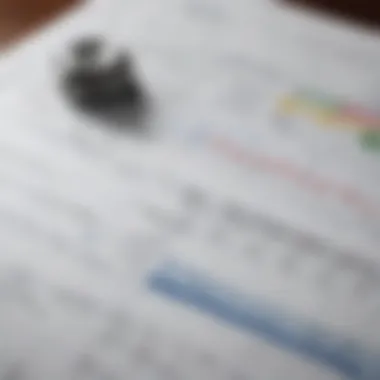

Calculating Interest Using a Simple Formula
To streamline calculations and enhance understanding, grasping how to compute interest using the simple formula is necessary. Simply put, the formula can be articulated as follows:
Interest = Principal × Rate × Time
In this equation, all three components interplay harmoniously, so having a strong grasp on each one previously discussed will ease calculation responsibilities. With clear understanding and application, anyone can effectively calculate interest, making savvy financial decisions easier than ever before.
Excel as a Financial Tool
Excel has carved a niche for itself as a critical component in financial management. It's not just any spreadsheet application; it's a robust toolkit that offers a versatile platform for performing complex financial calculations with relative ease. This section highlights the aspects that make Excel an invaluable resource, particularly when creating a simple interest loan calculator.
Why Use Excel for Financial Calculations?
Using Excel for financial calculations can feel like having a Swiss Army knife at your disposal. It brings together a powerful combination of functionality, ease of use, and accessibility. Here are some compelling reasons:
- Widespread Acceptance: Excel is accepted and used across various industries, making collaboration straightforward. Everyone knows the tool, making multiple users capable of engaging with your calculations.
- Versatile Formulas: With a powerful formula library, Excel allows you to craft intricate calculations, automate tedious processes, and engage in real-time data analysis. This versatility is particularly beneficial for loan calculations that vary in complexity.
- Data Visualization: Excel’s ability to create graphs, charts, and tables simplifies the representation of your financial data. Visual representation is not just pleasing but aids in better understanding complex datasets.
- Ease of Customization: You can easily tailor Excel to fit your specific needs. Whether it’s adjusting the interface for clarity or creating specialized templates for different types of loans, customization is simple and intuitive.
Due to these robust capabilities, many professionals consider it the gold standard for financial calculations.
Features of Excel That Facilitate Calculations
Excel is packed with features designed to streamline your calculations. They make managing numbers an intuitive task. Here’s a closer look at what contributes to its reputation:
- Cell Referencing: Excel utilizes cell references, allowing users to create dynamic formulas. If your principal amount changes, formulas built with cell references automatically adjust, saving you time and hassle.
- Built-in Functions: From basic arithmetic to sophisticated financial functions, Excel has it all. Functions such as PMT for payment calculations and FV for future value calculations are invaluable when assessing loans.
- What-if Analysis Tools: Scenarios can change, and Excel gives you the tools needed to assess multiple potential outcomes. The Scenario Manager and Data Tables allow users to forecast the effects of different interest rates and loan terms effortlessly.
- Error Checking Features: Excel includes built-in tools to help prevent miscalculations. Features such as formula auditing assist in identifying errors, which can lessen the chances of costly mistakes in your calculations.
In summary, leveraging Excel as a financial tool in creating a simple interest loan calculator not only simplifies the calculation process but significantly enhances accuracy and efficiency. By mastering these features, users can navigate their financial journeys with increased confidence.
Creating a Simple Interest Loan Calculator in Excel
Creating a simple interest loan calculator in Excel isn't just a technical exercise—it's a gateway to gaining control over financial planning. As more people take charge of their personal finances, having the ability to calculate loan interest at our fingertips becomes invaluable. This section walks you through establishing a solid foundation for navigating your financial future.
It's crucial to grasp how a simple interest loan calculator works, ensuring you can utilize it effectively. Using Excel for this task offers an array of benefits, like flexibility in calculations and the ability to tailor the calculator to your unique financial situation. Let’s break down the steps you're going to follow.
Step-by-Step Process to Create the Calculator
Setting Up the Spreadsheet
Setting up your Excel spreadsheet might seem simple, but it’s the backbone of your calculator. Start with a blank sheet and title it appropriately so you know what it’s for—keeping it organized is key. One primary characteristic here is that you will use clearly labeled columns for various inputs, such as principal amount, interest rate, and loan term.
Essentially, this approach makes data entry straightforward. You can quickly identify where to enter your figures, minimizing any confusion. This clarity is a beneficial aspect of setting up the spreadsheet, as it cultivates a strong workflow. The unique feature of this setup is the ability to adjust inputs seamlessly, which fosters a more interactive experience as you play around with numbers.
Inputting Formulas
Now that your spreadsheet is ready, it’s time to input formulas that will drive calculations. Excel's formula bar is where the magic happens. The most common formula for calculating simple interest is:
[ extInterest = extPrincipal imes extRate imes extTime ]
When entering this formula, you will reference the cells containing your data instead of hardcoding numbers. This method is popular because it allows for dynamic calculations—change the values in your principal, rate, or time, and watch the estimated interest change in real-time.
A major advantage of this unique feature is that you can create scenarios for varying loan terms or rates without needing to manually alter your calculations each time. This not only saves time but also reduces the possibility of manual errors.
Formatting for Clarity
As you consider your finished product, formatting for clarity is essential. Neatly organizing your spreadsheet by using bold headings, cell borders, and color coding can significantly enhance readability. You might be wondering why this is so critical. Well, it turns out that a well-organized calculator helps prevent errors in data entry and calculation, ultimately reinforcing your confidence in the figures generated.
A unique feature of this formatting is its graphical enhancement—the use of color and styles can guide your eye toward vital information at a glance. Plus, it speeds up the process of checking results. Just remember, while nifty formatting options can brighten up your Excel sheet, excessive formatting can clutter the workspace and distract from the task at hand.
Example Calculation Using the Calculator
In this portion, let’s put your calculator to the test. For instance, suppose you have a principal amount of $10,000, an interest rate of 5%, and a loan term of three years. By plugging these figures into your calculator following the steps outlined, you’d derive the interest owed, which provides an immediate sense of the potential financial implications of that loan.
Once you get comfortable with these calculations, you can explore variations and different numerical scenarios, effectively learning the ropes of your Excel loan calculator.
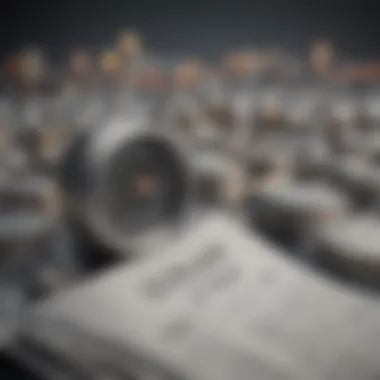

"Understanding your loan calculator is akin to holding the keys to your financial castle—empower yourself to manage and grow your wealth."
In summary, setting up a simple interest loan calculator in Excel is a practical endeavor. Following through on these steps can turn a daunting financial task into an achievable and enlightening one.
Understanding the Output of the Calculator
When working with a simple interest loan calculator, grasping the output it produces is paramount. This output serves not only as a numerical reflection of the financial transaction but also as a guide for informed decision-making. The clarity of the results directly influences actions, whether one plans to take out a loan or simply wants to understand the implications of interest over time.
Understanding these outputs reveals more than just numbers; it unveils how the chosen parameters affect the financial landscape. For instance, if you adjust the principal amount or the interest rate, the results change dramatically, reminding users that every decision holds weight in finance. Therefore, recognizing these nuances allows for more targeted financial planning, creating a robust foundation for future investments or budgeting.
Interpreting Results
Interpreting the results generated by your Excel calculator isn’t just about looking at the final figure. It involves a deeper engagement with the data presented. Financial outputs are often wrapped in layers. For instance, you may see calculations for both total interest to be paid and the total amount repayable.
- Total Interest: This figure represents how much you will pay over the term of the loan, and it's calculated based on the simple interest formula:Interest = Principal Amount × Interest Rate × Loan Term
- Total Repayment Amount: This combines both the principal and interest, giving you a full picture of what the loan will cost.
Understanding how these figures interrelate is essential. If you find the total interest unsatisfactory, it may prompt a reevaluation of either your loan term or the rate, pushing you to negotiate better terms or consider alternative financing options.
Remember, clarity in financial outcomes can lead to more informed choices.
Common Errors and Miscalculations
Even the most meticulous can fall prey to errors when using an Excel calculator. Simple mistakes can lead to significant miscalculations that skewer your financial judgment.
- Incorrect Input: Entering wrong values, such as an incorrect interest rate or loan term, can drastically alter results. It’s crucial to double-check inputs for accuracy.
- Formula Errors: Mistakenly altering or misplacing formulas within the spreadsheet can lead to wrong calculations. It’s advisable to ensure that cells reference accurately and that any formulas maintain proper format.
- Ignoring Units: Failing to convert time periods or rates can be another hurdle. For example, if you are calculating interest annually but inputting a loan term in months, the results will be misleading.
For clarity, when something seems off, don’t hesitate to revisit each step of your process. A thorough review could save one from potential financial pitfalls down the line.
Applications of Simple Interest Calculators
Using a simple interest loan calculator in Excel can significantly enhance multiple aspects of financial management. This section covers how such calculators are pivotal in areas such as personal finance management and small business financing. Recognizing these applications not only supports informed decisions but also promotes a deeper comprehension of how loans work, fostering better financial literacy.
Personal Finance Management
In the realm of personal finance, having a solid grip on money management is a must. Simple interest calculators help individuals understand how loans affect their financial health. By inputting different principal amounts, interest rates, and loan terms, users can see how their repayments will change, which is crucial when budgeting.
For instance, let’s say a family is considering taking out a loan for a new car. They can use an Excel calculator to compare different loan scenarios. If they enter a principal of $20,000 with an interest rate of 5% over a period of three years, they can quickly determine that their total interest costs would be $3,000. This clarity allows them to make better choices, like negotiating terms or possibly opting for a less expensive vehicle if the repayments exceed their budget.
Moreover, tracking ongoing loans or potential debts becomes more manageable with these calculators. Consumers can use it to identify whether they can afford to finance additional purchases or if they should focus on repaying existing obligations first.
Small Business Financing
When it comes to small businesses, the stakes are often higher, and financial clarity is paramount. A simple interest loan calculator equips entrepreneurs with the necessary tools to evaluate financing needs effectively. With precise calculations, business owners can assess different loan products, identify the cost of borrowing, and plan their finances accordingly.
Imagine a startup owner looking to secure a $50,000 loan at a 7% interest rate for five years. By inputting these numbers into their Excel calculator, they can predict that they will pay $17,500 in interest over the loan term. Understanding this figure helps in making strategic decisions, such as whether to utilize savings to lower the loan amount or to look for lenders with more favorable terms.
Additionally, knowing the impact of interest on cash flow is crucial for businesses. Regularly updating loan calculations can show shifts in profitability and help manage expenses judiciously. A simple interest calculator acts as a compass, guiding small business owners toward sound financing decisions.
"Knowledge is power, especially when it comes to finances. A simple interest loan calculator can turn complex decisions into straightforward calculations."
In summary, whether for personal or business use, understanding how to apply a simple interest loan calculator in Excel is invaluable. It promotes better decision-making, clearer financial strategies, and ultimately contributes to healthier financial practices.
Analyzing the Benefits of Using an Excel Calculator
Using an Excel calculator to manage simple interest loans presents a myriad of advantages that can significantly empower users in their financial decision-making. It’s no secret that managing finances can be like navigating a minefield. One wrong step and it could blow up in your face. With a well-structured calculator, however, you can avoid potential pitfalls and make informed choices with relative ease.
Efficiency in Performance
The efficiency that an Excel calculator brings to loan calculations is undeniably one of its strongest points. Calculations that would take much longer if done manually can be completed in a heartbeat with just a few keystrokes. Imagine having a loan calculation that dissects the principal, interest rate, and term—all collated and easy to read. Algorithms built into Excel can instantly provide results based on user inputs.
Moreover, this efficiency extends beyond just speed. It reduces the likelihood of human error. Picture this: entering data directly into an Excel sheet minimizes the chances of miscalculating or misentering critical pieces of information. As a result, whether you are assessing a loan for your new business or managing personal debts, the precision with which Excel performs calculations cannot be overshadowed.
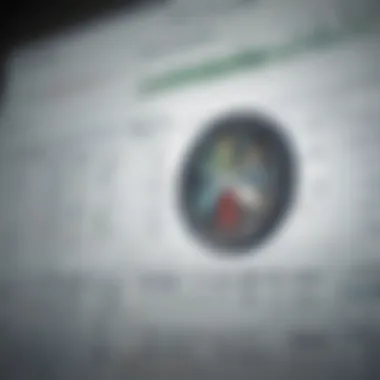

In practical terms, let’s consider a small business taking out a loan of $10,000 at an interest rate of 5% for a duration of three years. Using a simple interest formula, the calculations would yield fairly straightforward results. With the help of an Excel calculator, this process becomes streamlined, taking mere minutes as opposed to doing paper calculations that could lead to discrepancies:
Within seconds, Excel offers clarity, thus enabling informed decision-making.
Customization and Flexibility
Another noteworthy benefit of using an Excel calculator lies in its customization and flexibility capabilities. Each individual's or business's financial needs vary substantially. A one-size-fits-all approach rarely cuts it in the world of finance. With Excel, you have the reins firmly in your hands.
For instance, if a user wishes to evaluate different scenarios—like assessing how varying interest rates could impact overall repayments—Excel allows for easy modifications. You can create various scenarios with your data tables, allowing you instant comparison of outcomes with just a few changes to your inputs.
Creating personalized templates that reflect your unique financial landscape can be done without any technical expertise, and they can be modified swiftly as your needs change. Whether adjusting the loan amount or altering the loan period, customization in Excel is as simple as pie.
Furthermore, you can integrate other financial metrics relevant to your situation, such as total costs at varying interest rates or even visual graphs showing how interest accumulates over the term of the loan. This degree of detail at your fingertips not only aids in understanding but also fosters better strategic planning for both individuals and businesses alike.
"The real power of an Excel calculator is not just in numbers, but in the stories those numbers tell through customization and instant adaptability."
Limitations of Simple Interest Loan Calculators
While a simple interest loan calculator in Excel serves as a practical tool for many finance-related tasks, understanding its limitations is just as crucial as knowing how to use it. Acknowledging these restrictions not only helps in making more informed financial decisions but also leads to better expectations about what such a calculator can and cannot do.
Situations Where Simple Interest Is Insufficient
Simple interest calculations thrive in straightforward scenarios. However, not all lending situations fit neatly into this paradigm. Here are some circumstances when simple interest is not sufficient:
- Loans with Compounding Interest: Some loans utilize compound interest instead of simple interest. This situation is prevalent in credit cards and certain types of mortgages, where the interest calculation is more complex and can lead to significantly higher figures over time.
- Variable Interest Rates: Loans that feature variable interest rates can fluctuate over their term. Simple interest cannot accommodate these variations adequately, leading to miscalculations in overall cost.
- Fees and Other Charges: Many loans come with additional fees such as origination fees or late payment penalties. These factors are not encompassed in a simple interest calculation, thus resulting in over-simplified estimates of total loan costs.
When confronted with these situations, relying solely on a simple interest calculator without considering the full range of variables can result in unexpected financial burdens.
Complex Financial Scenarios Beyond Simple Interest
Real-world financial scenarios often involve complexities that a simple interest calculator can’t adequately address. Here are some examples:
- Amortized Loans: For instance, mortgages and auto loans are typically amortized loans. They utilize a schedule wherein each payment reduces the principal over time, incorporating both interest and principal repayment in each installment. A simple interest calculator does not account for amortization schedules, leading to a glaring gap in understanding the payment structure.
- Loan Restructuring: In situations of financial hardship, borrowers might seek options like loan restructuring. This process can involve renegotiating terms, adjusting interest rates, or even converting from a simple interest loan to a more complex structure. Utilizing a simple calculator could create confusion about existing agreements and potential costs.
- Investment Scenarios: Consider loans used to finance investments. The implications of returns on investments are far more nuanced than what simple interest can address. Factors like the time value of money and expected growth rates complicate the financial landscape, demonstrating the inadequacy of relying solely on simplistic methods.
In summary, while a simple interest loan calculator is beneficial in many situations, it’s vital to recognize its limitations. A more nuanced understanding of financial concepts can empower users to seek additional tools or advice to navigate complex financial landscapes effectively.
Future Adaptations of Loan Calculators
As we move further into the age of information technology, it becomes apparent that traditional loan calculators need evolvement. Future adaptations of simple interest loan calculators are not just a luxury; they are becoming a necessity. The way we handle finances is transforming, fueled by innovation in technology and the ever-growing complexity of financial situations. Embracing these developments can offer benefits that enhance user experience and calculation accuracy. This section will discuss integral components impacting the future of loan calculators and how they can be leveraged.
Integrating Technology for Enhanced Calculations
The integration of advanced technology in loan calculators plays a critical role in shaping their usefulness. A simple spreadsheet may suffice for rudimentary calculations; however, with the advent of Artificial Intelligence and machine learning, the landscape is changing. Imagine having a calculator that does more than just crunch numbers.
- Real-time Data Integration: Future calculators could pull in real-time data from financial markets. This would provide more accurate interest rates based on current market conditions rather than fixed rates that might no longer be relevant.
- Predictive Analytics: By using algorithms, calculators could predict future payments based on historical data, helping users visualize their financial future. This means understanding how economic trends might affect their loan payments down the line.
- User-Friendly Interfaces: Developers are focusing on usability, ensuring that anyone can utilize these technologies without requiring specialized financial knowledge. A smoother interface can make an otherwise complicated calculation feel intuitive.
- Mobile Integration: With smartphones in virtually every pocket, loan calculators will likely evolve to offer apps that allow immediate calculations on-the-go, enhancing the flexibility for users needing immediate answers.
Through these advancements, users will find themselves less bogged down by the mechanics of calculation and more empowered to make informed financial decisions.
Potential Software Alternatives to Excel
While Excel is a mighty tool for calculations, its limitations can sometimes stifle creativity and functionality. As finance continues to evolve, several software alternatives emerge that might better serve specific needs.
- Google Sheets: This is a cloud-based alternative that allows for collaborative efforts. Multiple users can work on the same document simultaneously, which can be particularly useful in professional settings.
- Quicken: A software designed for comprehensive financial management, Quicken not only allows for various types of financial calculations, but also includes features for budgeting, tracking expenses, and investment tracking.
- Mint: A personal finance app that helps users visualize their budget, Mint can also calculate loan interests, providing a different spin on managing finances by combining various financial accounts in one place.
- LoanCalc: A dedicated loan calculator that specializes in various loan types, comparing interest rates, and offering loan structuring advice, making it more versatile for those who juggle different types of loans.
These alternatives showcase that while Excel is powerful, the growing market for software tools presents choices tailored to a myriad of user needs, from simplicity to advanced financial analysis.
Culmination
The conclusion of this article serves as an essential wrap-up of the intricate dynamics surrounding the utilization of a simple interest loan calculator in Excel. By now, readers should appreciate not only how to create an efficient tool for loan calculations but also the breadth of its practical applications in finance. A strong understanding of simple interest calculations plays a crucial role in more informed decision-making, whether you’re an investor eyeing your next venture, a financial advisor guiding clients, or simply someone managing personal finances.
Recap of Key Points
In summarizing the overarching themes discussed, the importance of leveraging Excel in financial analysis stands clear. Not only does it offer customizability, but it also enhances efficiency by automating what can otherwise be tedious calculations. The core elements can be recapped as follows:
- Understanding Simple Interest: Grasping the foundational concept of simple interest is pivotal. This knowledge lays the groundwork for all subsequent financial analyses and decisions.
- Essential Components of Loan Calculations: Comprehending how principal, interest rate, and loan term interconnect to influence overall repayment amounts imparts critical insight for any financial scenario.
- Creating the Calculator: Step-by-step guidance empowers readers to build their own calculators, streamlining their financial management. The simplicity of Excel becomes an ally when crafting personalized solutions tailored to unique needs.
- Interpreting Results: Real-world application of the calculator sheds light on how outputs translate into actionable insights, helping readers to sidestep common pitfalls.
- Limitations in Application: Recognizing the limitations of simple interest calculations enables more nuanced approaches in complex financial situations, which is vital for effective planning.
- Future Adaptations and Technologies: Embracing technological advancements keeps the discussion forward-looking, positioning readers well to adapt as financial landscapes evolve.
In finality, the knowledge gained from this article imbues readers with the capability to navigate their financial journeys with greater confidence and precision.



