Mastering PayPal Payments: A Complete Guide


Intro
In the digital age, performing transactions has never been simpler, thanks to platforms like PayPal. Whether you’re a busy entrepreneur paying for a service or an individual sending money to a friend, understanding the processes behind using such a wallet is crucial. This guide serves to illuminate various facets of using PayPal for payments, offering insights into setting up your account to navigating fees that might creep up during transactions. The move to digital payments often comes with a learning curve, so being well-informed will surely place you a leg ahead, no matter the context—personal or business.
It is worth noting that while PayPal has become a staple in online payments, its multifaceted nature means users can sometimes find themselves in a muddle over the specifics. Given the myriad of methods to send money, understanding key terms and strategies not only enhances your transaction experience but also empowers you to make informed decisions.
As we dive into this comprehensive guide, the aim is to demystify the payment process, so you can focus on what truly matters—effective financial interactions.
Prologue to PayPal
In the digital era, the way we handle money has drastically evolved. PayPal stands as a cornerstone in the realm of online transactions. Understanding how it operates is not just useful; it’s essential for anyone looking to engage in the fast-paced world of e-commerce or peer-to-peer payments. This section delves into PayPal’s structure and the myriad benefits it offers users.
Understanding PayPal's Structure
PayPal functions as a digital wallet, allowing users to send and receive money with ease. It’s built on a simple framework that links your financial resources—be it bank accounts or credit cards—to a unique PayPal account. People often use it for different purposes; some for sending cash to friends or family, while others leverage its tools for receiving payments in a business capacity. The convenience factor is significant here. You don’t have to input card details repeatedly; once linked, your payments are just a few clicks away.
For users curious about security, PayPal employs encryption and fraud detection technologies to protect sensitive information. Users aren’t directly exchanging bank details when making a transaction, which serves as an added layer of defense. It's worth noting that not every transaction may feel foolproof, but PayPal's reputation in handling disputes adds another feather in its cap.
Benefits of Using PayPal
Using PayPal comes with several advantages that appeal to a wide audience, from buyers and sellers to casual users and business professionals. Here are some key benefits:
- Ease of Use: Setting up a PayPal account is straightforward, and navigating the platform requires minimal technical know-how.
- Speed of Transactions: Payments are often instantaneous, especially for personal transactions. This allows for quick resolution of debts or purchases.
- International Transactions: Want to send money across continents? PayPal makes it simple, allowing users to transact in multiple currencies.
- Buyer Protection: PayPal offers certain protections for buyers, which adds an element of safety when purchasing goods online. If an item doesn’t arrive as described, you stand a better chance at recuperating your funds.
- Business Integration: For entrepreneurs, PayPal isn’t just a standalone tool; it integrates seamlessly with online stores. Many e-commerce platforms, like Shopify, support PayPal as a payment option, making online selling more efficient.
"PayPal streamlines transactions so efficiently that it can transform the way you think about money exchange."
While this list is by no means exhaustive, it outlines why so many individuals and businesses alike choose PayPal as their transaction method of preference. Understanding these components serves as a vital foundation for exploring more complex functionalities of the platform in the next sections.
Setting Up Your PayPal Account
Setting up your PayPal account is a pivotal first step for anyone looking to pay someone digitally. It serves as the backbone for all transactions you will undertake on this platform. The ease of sending or receiving money is remarkable, yet it hinges on having the correct account setup finalized. This not only safeguards your transaction choices but also broadens the scope of what you can accomplish through PayPal, allowing seamless interactions whether for personal needs or business purposes.
Step-by-Step Account Creation
Creating your PayPal account isn’t just a walk in the park; it's as straightforward as pie if you follow the right steps. Here’s how to get started:
- Visit the PayPal Website: Head to PayPal's official page. Look for the option that says "Sign Up". There will be two choices: Personal and Business. Choose one based on your requirements.
- Select Account Type: If you're looking to send money to friends and family, the Personal option will serve you well. For entrepreneurs and businesses, the Business account holds additional benefits.
- Fill Out the Form: You’ll need to answer several questions such as your name, email, and a password. Make sure your password is strong; you wouldn’t want anyone snooping around your finances.
- Add Address and Phone Number: Enter your mailing address and mobile number. This helps in verifying your identity and also makes it easier for PayPal to communicate with you.
- Agree to Terms: After reviewing PayPal’s policies, check the box to accept them. It goes without saying, but read the fine print if there’s anything you’re uncertain about.
- Final Touches: After clicking the final sign-up button, PayPal will send you a confirmation email. Follow the link in that email to verify your account, and voilà! You are all set up.
This process usually takes no more than ten minutes, but it can open up a world of possibilities in the realm of online payments.
Account Verification Process
Once your account is created, PayPal strongly recommends you verify it. This is crucial; without verification, you might find yourself limited in terms of the transactions you can perform. Here's how to go about it:
- Linking Bank Account or Card: To initiate verification, you’ll need to connect either your bank account or a debit/credit card. Go to the "Wallet" tab on the dashboard, and you’ll see options to add funding sources.
- Follow On-Screen Instructions: PayPal will guide you through the process, which usually involves entering your bank’s details. In some cases, you might receive a couple of small deposits to the linked account as a way to verify ownership.
- Confirm Deposits: Check your bank account for these deposits. You may need to enter the amounts back into PayPal for confirmation.
- ID Verification (If Prompted): Depending on your location and the amount of money you wish to transact, PayPal may request additional identification. This could include a scanned copy of your ID or proof of address.
- Wait for Confirmation: Once you’ve submitted all requested information, it may take a few days for PayPal to finalize the verification. Keep an eye on your email for updates regarding your account status.
"Account verification not only secures your transactions but also increases your limits and enhances trust in your payments."
By the end of this verification process, your PayPal account will be fully functional and ready for transactions, whether they are personal or business-related. Not only does this add a layer of security, but it also streamlines your financial processes, making future transactions smoother and faster.
Linking Payment Methods
Linking payment methods is a crucial step in using PayPal effectively, as it enables smooth transactions, whether for personal use or business purposes. When you connect your bank account or card to your PayPal profile, you’re essentially broadening the scope of your financial operations. Not only does it facilitate quicker payments, but it also enhances your ability to manage funds effectively and provides a backup option if one source runs dry.
When you’re ready to send money or make purchases, having multiple payment sources linked can help mitigate potential payment failures. This setup also empowers users to choose their preferred payment method based on the transaction context, be it topping up the couch fund or handling larger business expenses. Additionally, users with linked accounts often enjoy reduced fees when funds are transferred from their bank rather than using a credit card.
Here are some key benefits of linking methods to your PayPal account:
- Faster Transactions: Immediate fund accessibility translates to timely payments without the hassle of waiting for transfers.
- Financial Flexibility: Ability to switch between payment methods according to your needs, budgeting strategies, or promotions.
- Reduced Costs: Linking a bank account instead of a credit card might save you on fees, enhancing your financial efficiency.
Notably, if there’s any hesitation about security, it's essential to understand that PayPal's encryption and monitoring systems provide a robust safety net, ensuring your information remains confidential.
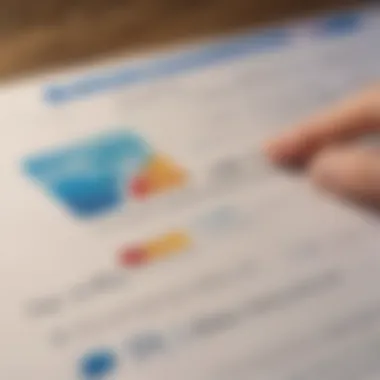

Connecting Your Bank Account
Connecting your bank account to your PayPal profile is not just an administrative step; it is a linchpin for effective fund management. By establishing a direct link to your bank, you usher in a level of convenience that makes your financial life significantly easier.
The process generally entails verifying your bank details and enabling an easy transfer of funds. To get started, you can navigate to the Wallet section in PayPal and choose the option to add a bank account. You’ll need your account number and the bank’s routing number. PayPal often requires you to validate your bank account by making two small deposits, which you must then confirm.
Once your bank account is linked:
- Instant Transfers become reality, allowing you to shift funds swiftly without any cumbersome delays.
- Bill Pay capabilities increase, as you can handle multiple domestic and international transactions right from your dashboard.
- Automatic Transfers can also be set up for recurring payments, saving you both time and effort.
One important consideration to note is allowing time for processing during the initial linking phase. It may take a few days for the verification deposits, but it’s worth the short wait for the long-term convenience it grants.
Adding a Credit or Debit Card
Incorporating a credit or debit card to your PayPal account opens further doors to valuable possibilities. Not only does this feature allow for quicker checkout processes, but it also expands your purchasing power without needing a cash reserve.
Adding a card follows a similar easy path as linking a bank account. You’ll access the Wallet section, opt for adding a card, and simply fill in the details requested—such as the card number, expiration date, and security code. This method adds speed to your transactions, crucial for both impulsive online shopping and emergencies where time is of the essence.
There are distinct advantages tied to linking cards:
- Enhanced Spending Limits: With a credit card, you can stretch your payment capabilities beyond immediate bank balances, giving flexibility to finance unexpected expenses.
- Rewards and Cash Back: Many credit cards come with benefits like points accumulation or cash back on purchases, synergizing well with PayPal transactions.
- Increased Security Features: Some cards offer added consumer protections that Netflix subscribers might appreciate when shopping online.
However, it’s prudent to keep track of your usage. Over-reliance on credit can lead to surprising expenses that make their way back to haunt, particularly when interest kicks in. Knowledge is power, so always stay abreast of your financial habits and adjust them as necessary.
Making Payments via PayPal
When it comes to navigating the financial landscape, making payments via PayPal has become a staple practice for many individuals and businesses. This section sheds light on the importance of understanding the ins and outs of sending money through this platform. With its widespread adoption, users can efficiently manage payments for a variety of situations from simple personal transactions to more complex business dealings.
The benefits of making payments through PayPal are numerous: speedy processing times, a level of convenience that traditional banking methods often lack, and a user-friendly interface. Whether you're splitting a dinner bill with friends or paying suppliers for your startup, knowing how to use PayPal effectively can save you time and hassle.
Sending Money to Friends and Family
When you decide to send money to friends and family, PayPal is often one of the first options that come to mind. This functionality is especially useful for personal transactions—say, sharing the cost of a gift or helping a relative cover unexpected expenses. To send money, you only need the recipient's email address or mobile number tied to their PayPal account.
Step-by-step Guide to Sending Money
- Log in to your PayPal account.
- Click on the ‘Send & Request’ option at the top menu.
- Enter the recipient's email or mobile number and click ‘Next.’
- Enter the amount you want to send.
- Choose the type of payment: either “Friends & Family” which is typically free if funded by a PayPal balance or bank account, or “Goods & Services” which incurs a fee and is more suitable for transactions related to purchases.
- Add a note if you'd like, and then click ‘Continue.’
- Review the details and hit ‘Send Payment Now.’
Paying for Goods and Services
PayPal's platform shines brightly when it comes to paying for goods and services. This aspect is highly valued by both buyers and sellers. For buyers, it's not just about completing a transaction; it's about doing so with a sense of confidence.
When making a purchase, utilizing PayPal offers a layer of protection that can be reassuring. Buyers can dispute transactions if they don’t receive the item as described, giving them leverage that cash transactions would lack.
Process for Paying for Goods and Services
- Choose PayPal as your payment option at checkout during shopping.
- Log in to your PayPal account when prompted.
- Confirm the amount and the recipient details.
- Review the transaction for any additional fees before completing the payment.
- Click ‘Submit’ to finalize the transaction.
Using PayPal for online purchases has become commonplace, driven by its ease of use and security measures. This has allowed many small businesses to thrive, as they can accept payments from anywhere in the world without the complexity often involved in setting up traditional merchant services.
Using PayPal for Business Transactions
The digital landscape has transformed the way businesses operate, and PayPal stands as a pillar in this evolution. For entrepreneurs and small business owners, knowing how to utilize PayPal effectively can turn chaos into order. This part of the article focuses on how PayPal serves not just individuals but also the realm of commerce, offering tools tailored for transactions that steer businesses toward success.
When it comes to payment processing, the significance of adopting PayPal for business cannot be overstated. It delivers flexibility, customer trust, and a slew of features that can make day-to-day financial interactions smoother. Plus, the brand recognition that PayPal has amassed provides an added layer of legitimacy and security that users appreciate.
- Flexibility in Payment Options: PayPal allows various payment methods, including credit cards, debit cards, and even direct bank transfers. This variety appeals to a wider audience, increasing your potential customer base.
- Ease of Integration: Businesses can easily integrate PayPal into their e-commerce platforms, thereby streamlining operations. Most platforms like Shopify or WooCommerce have built-in support for PayPal, making setup a breeze.
- Scalability: As your business grows, PayPal can scale with you. It offers various plans and services, from standard transactions to advanced features like subscription billing.
- Robust Security: Security is always a concern in online transactions, but PayPal invests heavily in this area. They offer advanced fraud detection and encryption technology, putting both you and your customers at ease.
Thus, employing PayPal for business transactions emerges as a smart move for any savvy entrepreneur looking to navigate today's challenging financial waters.
Setting Up PayPal for Business
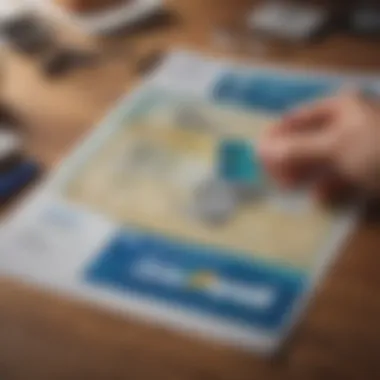

Getting started with PayPal for business involves a couple of simple steps, but taking the right approach from the beginning can save you a world of headache later. Open a Business Account if you haven’t already, as it brings with it a host of additional features designed specifically for entrepreneurs.
- Create a PayPal Business Account: Navigate to the PayPal website and select the option to sign up for a Business Account. You will need to provide some basic information about your business.
- Provide Company Details: During the signup process, you’ll enter information such as your business name, address, and contact information. This establishes where your funds will be sent and verified.
- Link Your Bank Account: Connect a business bank account to your PayPal account to facilitate transfers. This allows you to receive payments and withdraw funds easily.
- Customize Your Account Settings: After creating your account, take the time to explore the settings menu. Make adjustments that suit your business needs, such as updating payment preferences, customer invoice settings, and notification preferences.
By taking these steps, you will set a solid foundation to effectively manage your business transactions through PayPal.
Invoicing Through PayPal
One of the standout features of using PayPal for business is its invoicing mechanism. The ability to send professional invoices with just a few clicks can help streamline your billing process and, ultimately, improve cash flow.
- Create Invoices Easily: PayPal’s invoice creation tool allows you to customize invoices according to your brand. You can add your logo, change colors, and set terms. It's a no-fuss process—select ‘Create Invoice’, fill in the details, and hit send.
- Send Reminders: Timing can be everything in business, and PayPal allows you to set up automatic reminders for outstanding invoices. This feature leads to faster payments without you having to nag customers directly.
- Track Payment Status: The platform provides notifications regarding the status of sent invoices. You can monitor whether they’ve been viewed and when payment was made, keeping your financial records straight without fuss.
- Multiple Payment Options: Customers can pay directly through the invoice via credit card, debit card, or their PayPal balance, which simplifies the purchase decision for them.
Utilizing PayPal’s invoicing capabilities offers a straightforward path to maintaining a healthy cash flow and ensures that nothing slips through the cracks.
"Leverage PayPal's tools; they're designed to remove the roadblocks often found in managing business transactions. Your time is valuable—spend it building your business, not chasing payments."
By grasping the significance of PayPal in both personal and business realms, you’ll empower your financial interactions with knowledge that can lead to improved outcomes.
Transaction Fees and Costs
Understanding transaction fees and costs associated with PayPal is a fundamental aspect not only for individual users but also for businesses navigating online payments. These fees can impact how much money you actually receive or pay during transactions. Grasping this topic means being able to manage your finances better and avoid those hidden surprises that can crop up like unwelcome guests at a party.
Overview of PayPal Fees
When considering PayPal for your financial transactions, it’s essential to be aware of the different fees that come into play. Here’s a brief rundown:
- Standard Transaction Fees: For personal payments, PayPal usually charges a fee of 2.9% plus $0.30 per transaction if you’re funding the payment with a credit or debit card. When you use your PayPal balance or linked bank account, this fee might be waived for friends and family payments.
- Business Transaction Fees: Businesses face a higher rate - around 2.9% plus $0.30 as well. However, for non-profits, the rate is lower, offering a bit of a break.
- Currency Conversion Fees: If you send or receive funds in a different currency, PayPal applies a currency conversion fee, which is typically around 3–4% above the exchange rate.
- Withdrawals: Transferring money from your PayPal account to your bank might incur a fee if you opt for an instant transfer.
These fees can stack up, particularly for small businesses or those handling a high volume of transactions. As they often say, "Every penny counts," and in the world of transactions, it’s all about understanding where your money is siphoned away. You may want access a fee calculator on PayPal’s site to see how these charges will affect your transactions because knowing up front is half the battle.
Comparing Personal vs. Business Fees
Navigating the fee structure can feel like stepping into a minefield, especially for entrepreneurs. Let's take a closer look at how personal and business fees diverge:
- Personal Payments: Generally, sending money with a personal account is straightforward. If you’re only sending funds between friends or family and using your PayPal balance or bank account, there’s typically no fee. However, adding a credit or debit card brings the cost back into play.
- Business Payments: If you run a business, you'll need a PayPal Business account. Here, the fees hinge on the volume of transactions you handle monthly. A high number of transactions could mean a bit of leeway to work with in terms of negotiating fees. Moreover, business accounts might offer additional features like invoicing and reporting tools, which can help lighten your administrative load.
In summary, while personal transactions often come with fewer fees, the business side of things can be more convoluted but potentially offer valuable tools that can enhance your operations. Be mindful of your payment methods and frequency. A little awareness goes a long way towards keeping the cash flow smooth.
"In the world of finance, knowledge is not just power; it’s profit."
Security Measures in PayPal Transactions
When it comes to making online transactions, ensuring the security of your financial data is paramount. This section dives into the security measures PayPal employs to keep users' payments safe, which is essential for both personal and business dealings. Since online fraudsters are always looking for an opportunity, understanding how PayPal protects you can help alleviate the worries associated with digital transactions. This knowledge is particularly relevant for investors, financial advisors, and entrepreneurs who often handle sensitive financial information.
Ensuring Safety in Payments
PayPal utilizes a multi-layered approach to secure your transactions, combining technology with established security protocols. Here are some key aspects involved in ensuring safety in payments:
- End-to-End Encryption: One of the core features safeguarding transactions is encryption. Every bit of information shared between the user and PayPal is scrambled, making it incomprehensible to anyone trying to intercept it.
- Two-Factor Authentication: This adds an extra layer of protection by requiring a second form of verification, such as a code sent to your mobile device. By enabling this feature, you minimize the risk of unauthorized access to your account.
- Fraud Monitoring: PayPal constantly monitors transactions for suspicious activity. If something feels amiss, they may temporarily freeze your funds and alert you for verification.
- Strong Passwords: While it might sound simple, using a strong password is critical. Passwords should be complex, ideally featuring a mix of uppercase letters, lowercase letters, numbers, and special characters.
By implementing these measures, PayPal makes a solid effort to protect users against possible fraud incidents.
PayPal’s Buyer and Seller Protections
Beyond personal safety, PayPal also offers a robust framework of protections for both buyers and sellers. Understanding these protections can give users confidence when engaging in transactions on the platform:
- Buyer Protection: If you do not receive an item you paid for or it doesn’t match the seller's description, PayPal may reimburse the purchase amount plus original shipping costs. It’s a safety net for the buyer that increases trust in online purchases.
- Seller Protection: Sellers also have a level of security. If a buyer claims they did not receive an item or disputes a transaction, sellers can provide shipping information or proofs of delivery to resolve the dispute in their favor. This fosters a balanced environment regarding online sales.
- Dispute Resolution: In the event of a dispute, PayPal provides a structured process to resolve issues. Users can open a dispute within 180 days of the transaction, allowing them to communicate directly with one another and, if necessary, escalate to PayPal for intervention.
- Eligible Transactions: Not every transaction qualifies for these protections. For which transactions are eligible, PayPal clearly communicates their terms, so it’s wise to read through their guidelines carefully.
"Knowing the protections in place can make users feel much more secure when conducting business online, whether they are buying a cupcake from a local baker or launching a gigantic marketing campaign for their new startup."
Common Issues and Troubleshooting
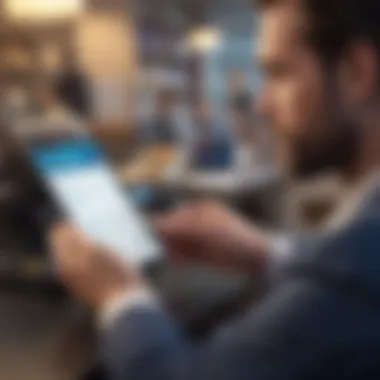

In any financial system, hiccups are bound to happen, and PayPal is no exception. Understanding the common issues that users face while transacting can save a lot of time and stress. This section sheds light on several key problems and pitfalls, providing methods to resolve them efficiently. Navigating payment complexities is essential not just for individual convenience, but also for protecting one’s financial interests effectively. By being aware of these common concerns, users can troubleshoot issues themselves or recognize when to turn to PayPal support for assistance.
Payment Disputes and Resolutions
Payment disputes often arise due to different expectations regarding transactions. Perhaps the item wasn't as described, or the service wasn't delivered. Whatever the reason, disputes can become a sticky situation if not handled properly. Here’s how to approach situations where you need to resolve a conflict.
- Initiate a Dispute: If you believe you've entered into an unfavorable transaction, start by navigating to your PayPal account. Look for the section titled "Resolution Center"; this is where all disputes are managed. You usually have 180 days to report an issue after the transaction.
- Communication is Key: Prior to escalating to a formal dispute, reach out to the other party. Often, direct communication can resolve misunderstandings fairly fast.
- Provide Evidence: If the issue escalates, you’ll need to gather relevant evidence, like transaction records or correspondence. This documentation becomes critical during the investigation.
- Outcome Notification: After submitting your claim, PayPal will investigate and provide an outcome. If your claim is validated, you'll either receive a refund or the purchase amount back. Remember, outcomes swing both ways—they might side with your opponent if evidence leans that way.
Account Limitations and Solutions
Account limitations can be a frustrating roadblock, stalling financial transactions unexpectedly. PayPal imposes limitations for various reasons, such as security inquiries, unusual activity, or incomplete account verification. Here’s a breakdown of how to deal with these situations:
- Understanding Limitations: Sometimes your account might get limited, preventing money from being sent or received. Common triggers for limitations include exceeding spending limits or not verifying identity.
- Check Notifications: Keep an eye on your email or account notifications. PayPal usually sends details about why actions were limited and next steps to take.
- Complete Required Actions: To lift limitations, you’ll often need to verify identity by uploading ID or adding missing information in your account settings. Follow their prompts closely, as these steps are crucial for reactivating full account functionality.
- Follow Up: If you’ve submitted the required paperwork but don't hear back within a few days, it’s sensible to follow up. A friendly nudge can speed that process along.
"Disputes and limitations can seem daunting, but with a clear understanding and proactive approach, you can navigate these waters efficiently and avoid unnecessary financial pitfalls."
These sections empower PayPal users to handle common problems that could arise, equipping them with knowledge and steps to swiftly tackle issues as they come.
Alternative Payment Methods
In today's digital age, understanding alternative payment methods is crucial, especially when relying on mainstream services like PayPal. While PayPal offers a robust feature set, it's wise to explore other platforms. This not only provides options if something goes awry but also allows for cost comparison and access to unique features that meet specific needs.
Benefits of Exploring Alternatives
- Cost Efficiency: Some platforms might charge lower fee rates or offer better exchange rates for currency conversion.
- Variety of Services: Different platforms can come with a range of features that could serve specialized needs better than PayPal. For example, platforms like Stripe focus on business transactions with an emphasis on their ease of integration.
- Flexibility in Payment Types: Many alternatives allow for various payment types, such as cryptocurrency or direct bank transfers, which PayPal doesn't support directly.
When comparing options, consider the following elements: security features, user experience, transfer limits, and the speed at which transactions are processed.
Comparing PayPal with Other Platforms
PayPal is a strong contender in the realm of digital payments. Yet, platforms like Venmo, Zelle, and Square have carved out their niches.
- Venmo: Focused primarily on peer-to-peer transactions, especially popular among a younger audience. It allows users to enjoy a social feed showing who paid who, adding a layer of transparency.
- Zelle: Different from PayPal, it connects with bank accounts directly, making transfers instantaneous without the fees. However, it lacks buyer protection for recipients.
- Square: Known for facilitating business transactions, it provides detailed point-of-sale solutions that are appealing to entrepreneurs. Users can also avail invoicing features that are simple yet effective.
Each of these platforms comes with its own pros and cons, often catering to specific demographics or use cases. For instance, while Venmo may appeal to college students, small business owners might prefer Square for its invoicing capabilities. Context is everything.
When to Consider Alternatives
Choosing when to opt for a different payment method can depend on various factors in your transaction landscape. Here are some situations where alternatives may shine:
- International Transfers: If sending money internationally, services like Wise can offer better rates and lower fees than PayPal, making them invaluable when currency conversions are factored.
- P2P Transfers with Friends: If your friends are all using Venmo, for example, picking that method can lower friction during group outings or shared expenses.
- Frequent Business Transactions: For small business owners, platforms with lower fees for business transactions or integrated invoicing solutions could save time and money.
"Sometimes, the best tool is the one that fits the job perfectly. Just because everyone uses a hammer doesn't mean it's the best tool for every nail."
Keep your needs at the forefront when choosing your payment method. Evaluate transaction costs and the flow of use to determine what fits best in your situation. Your choice of payment method can significantly impact your financial interactions—making it worthwhile to explore the landscape thoroughly.
Culmination
In the grand scheme of digital payments, concluding thoughts hold significant weight. This article has journeyed through the many facets of PayPal, revealing not just how to send money, but also illuminating its role in the broader financial landscape.
The Importance of Understanding PayPal
For investors, financial advisors, and entrepreneurs, grasping the ins and outs of PayPal isn't merely about convenience; it's pivotal for informed decision-making. Given the expansive reach of this platform, understanding elements like fees, security measures, and transaction types can greatly influence financial strategies.
Clarity Brings Confidence
Understanding the functionality of PayPal provides users with clarity, which in turn fosters confidence when engaging in transactions. From paying friends and family to handling business operations, being well-versed in the platform ensures less anxiety when your financial interactions unfold.
Building Strategic Practices
The detailed aspects discussed in this guide encourage users to employ strategic practices. Whether it’s weighing the costs of transaction fees or considering when to utilize PayPal versus other alternatives, every piece of information becomes a tool for better financial judgement.
Final Takeaway
"Knowledge is power, especially in the realm of personal and business finance." Embracing the insights highlighted throughout this article not only arms users with essential information but also positions them advantageously in their financial dealings. As PayPal continues to evolve, staying informed about these nuances will ensure users can adapt and thrive in their respective financial landscapes.
In closing, this comprehensive guide serves as both a reference tool and a strategic companion for anyone looking to harness the capabilities of PayPal effectively. Whether you're an analyst, finance student, or simply someone looking to make an efficient payment, the details explored here lay a robust foundation for navigating the digital payment sphere.



